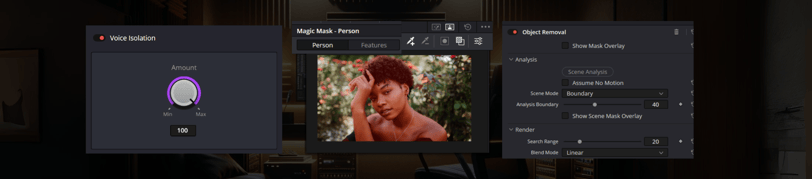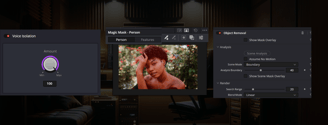Switching To Davinci Resolve: Why Everyone Is Ditching Their Old Softwares
This guide delves into the pricing of videography services, explaining factors like expertise, equipment costs, project complexity, and standard pricing models. It also highlights customizable pricing to provide insights into the value of professional videography.
VIDEOGRAPHY
11/9/202311 min read

Introduction
In the dynamic world of video editing, a seismic shift is taking place. From YouTube content creators to Hollywood editors, a growing number of professionals and enthusiasts are turning their backs on traditional editing software in favor of DaVinci Resolve. This trend isn't just a fleeting change in preference; it's a significant movement reshaping the landscape of video production. But what's behind this mass migration to DaVinci Resolve? Why are seasoned professionals and budding editors alike choosing to abandon their long-used tools for this rising star in the editing software arena?
In this comprehensive exploration, we delve deep into the reasons behind this widespread switch. We'll examine how DaVinci Resolve's innovative features, cost-effectiveness, and robust performance are not just catching the eye of the industry but are setting new standards for what editors expect from their software. Whether you're a seasoned professional pondering a switch or a newcomer eager to choose your first editing tool, this article aims to provide a clear, detailed understanding of why DaVinci Resolve is rapidly becoming the preferred choice in the world of video editing.
Cost-Effectiveness of DaVinci Resolve
One of the most compelling reasons behind the growing popularity of DaVinci Resolve is its cost-effectiveness. The software presents a unique financial model that stands in stark contrast to the subscription-based pricing of many other industry-standard tools. Here's a breakdown of how DaVinci Resolve's pricing structure is a game-changer:
Free Version vs. Studio Version: DaVinci Resolve offers a surprisingly feature-rich free version, making it accessible to everyone from hobbyists to independent filmmakers. This version includes most of the functionalities required for professional editing, such as 4K support and advanced editing features.
One-Time Purchase Model: For those seeking even more advanced capabilities, the Studio version of DaVinci Resolve is available at a one-time fee of $295. This is a stark departure from the recurring subscription fees charged by other major editing software. The Studio version unlocks additional features like noise reduction, advanced HDR grading, and support for 10-bit video.
Long-Term Financial Benefits: This pricing model is particularly advantageous for independent creators and small studios operating on tight budgets. The absence of monthly or annual subscription fees means a more manageable financial planning and the ability to allocate funds to other essential areas like hardware upgrades or creative projects.
By offering a high-caliber, free editing solution and a fully-featured professional version at a one-time cost, DaVinci Resolve stands out as an economically viable option for a wide range of users. This approach not only democratizes high-quality video editing but also represents a significant long-term saving for those accustomed to the continuous financial commitments required by other software.
Innovative AI-Based Features
DaVinci Resolve's integration of AI-based features is a standout aspect that sets it apart in the realm of video editing. These innovative tools not only streamline the editing process but also open up new creative possibilities, making complex tasks more accessible and efficient.
Voice Isolation and Audio Enhancement: Resolve's AI-driven voice isolation feature dramatically improves audio quality by isolating speech from background noise. This tool is invaluable for interviews or footage shot in noisy environments, ensuring clear and professional-quality audio.
Magic Mask for Automatic Masking: The Magic Mask feature utilizes AI to simplify the process of object isolation and tracking. Whether it’s for color grading a specific part of the frame or applying effects to certain objects, Magic Mask saves time and enhances precision, without the need for frame-by-frame adjustments.
AI-Assisted Editing Tools: DaVinci Resolve includes various AI tools that assist in editing tasks. From automated color matching between different shots to smart reframing for different aspect ratios, these features help maintain consistency and save time, especially useful in projects with large amounts of footage.
Neural Engine-Powered Effects: Leveraging its Neural Engine, Resolve offers advanced AI effects like facial recognition and scene cut detection. These tools are particularly useful for organizing and managing clips, as well as for applying targeted corrections and enhancements.
Efficiency in Post-Production: By integrating these AI features, DaVinci Resolve not only speeds up the post-production process but also makes it more accessible to editors who may not have specialized skills in audio engineering or complex visual effects.
The inclusion of these AI-based features demonstrates DaVinci Resolve's commitment to staying at the forefront of technology in video editing. These tools not only provide practical solutions to common editing challenges but also empower creators to produce higher quality content with greater efficiency.
Integrated Workflow Efficiency
DaVinci Resolve's integrated workflow is a significant draw for many editors. This efficiency stems from its all-in-one approach, combining various aspects of post-production into one seamless interface. Here’s how this integration makes a difference:
Unified Post-Production Suite: Unlike other software that requires switching between different programs for editing, color grading, audio post-production, and visual effects, DaVinci Resolve houses all these functionalities within a single application. This integration streamlines the workflow, reducing the time and effort involved in moving projects across different platforms.
Dedicated Workspaces for Different Tasks: Resolve organizes its features into different tabs or workspaces - Media, Cut, Edit, Fusion, Color, Fairlight, and Deliver. Each workspace is tailored for specific stages of the post-production process, offering tools and layouts optimized for efficiency. This arrangement allows users to focus on one aspect of editing at a time without distraction.
Fusion for Visual Effects: The Fusion tab offers a powerful space for creating complex visual effects and motion graphics. Its node-based interface provides flexibility and control, making it easier for editors to add sophisticated effects directly within their editing timeline.
Fairlight for Professional Audio Post-Production: Fairlight, DaVinci Resolve’s audio post-production suite, includes a comprehensive set of tools for audio editing, mixing, and mastering. This eliminates the need for external audio editing software and ensures seamless integration of audio with video.
Streamlined Export and Delivery: The Deliver workspace simplifies the export process, allowing users to choose from a range of preset formats or customize their export settings. This integrated approach to final output ensures that projects are exported efficiently and in the correct format.
By integrating these varied functionalities into a single software, DaVinci Resolve not only saves time but also enhances the coherence and quality of the final product. This holistic approach to video production makes it an appealing choice for professionals looking for a streamlined, efficient workflow.
User-Friendly Interface and Learning Curve
DaVinci Resolve's rise in popularity is not solely attributed to its advanced features but also to its user-friendly interface and manageable learning curve. This aspect of the software makes it accessible to a wide range of users, from beginners to seasoned professionals.
Intuitive Design for Beginners: Despite its professional-grade capabilities, DaVinci Resolve is designed with an intuitive interface that is approachable for beginners. The layout is organized and straightforward, making it easy for new users to navigate and understand the basic functions.
Customizable for Experienced Editors: For seasoned editors, Resolve offers extensive customization options. Users can tailor the interface to their workflow, adjust keyboard shortcuts, and set up preferences to match their editing style. This level of customization allows experienced editors to optimize their efficiency and comfort.
Transition Ease from Other Software: Editors transitioning from other software, particularly Adobe Premiere Pro, find Resolve's interface familiar yet enhanced. The learning curve is relatively gentle for these users, as many of the fundamental editing concepts and techniques are similar.
Abundant Learning Resources: The growing community around DaVinci Resolve has led to an abundance of learning resources. Online tutorials, forums, and official guides provide valuable support for users at all skill levels. These resources significantly ease the learning process, helping new users to quickly get up to speed.
Regular Updates with New Features: Blackmagic Design, the creator of DaVinci Resolve, regularly updates the software with new features and improvements. Each update often includes detailed explanations and tutorials, making it easier for users to adapt to new functionalities.
In conclusion, DaVinci Resolve strikes a balance between offering advanced capabilities and maintaining a user-friendly interface. This accessibility, combined with a wealth of learning resources and community support, ensures that users of all skill levels can effectively harness the power of Resolve for their video editing needs.
Collaborative Workflow Capabilities
A significant advantage of DaVinci Resolve is its robust support for collaborative workflows, making it a preferred choice for large team projects and professional studio environments. This collaborative capability is a game-changer for projects requiring multiple hands and diverse skill sets.
Multi-User Collaboration Features: DaVinci Resolve Studio offers features designed specifically for team collaboration. Multiple users can work on the same project simultaneously, with roles clearly defined for editors, colorists, VFX artists, and sound designers. This simultaneous access facilitates a more dynamic and interactive workflow.
Project Management and Version Control: Resolve's project management tools allow for efficient version control and tracking of changes. Team members can see who is working on what, track progress, and review revisions, ensuring that everyone is aligned and up-to-date.
Integration with Professional Environments: Resolve’s collaboration tools are designed to integrate seamlessly into professional post-production environments. This includes support for shared storage systems and network-based workflows, essential for larger production houses.
Real-Time Communication and Feedback: The software facilitates real-time communication and feedback among team members. This feature is crucial for projects with tight deadlines and those requiring rapid turnaround, as it enables immediate review and adjustments.
Flexibility for Remote Collaboration: With the growing trend of remote work, DaVinci Resolve’s collaborative features are increasingly relevant. Teams can work together effectively from different locations, ensuring that geographical distance does not hinder the creative process.
Enhanced Security for Shared Projects: DaVinci Resolve also prioritizes security in collaborative environments. Projects can be securely shared among team members, with controls in place to protect sensitive content and intellectual property.
In summary, DaVinci Resolve's collaborative workflow capabilities are a key reason for its adoption by professional studios and teams. The software not only streamlines the collaborative process but also enhances the efficiency, communication, and security of team-based projects, making it an invaluable tool in the realm of professional video production.
Compatibility and Format Support
DaVinci Resolve's extensive compatibility and broad format support play a crucial role in its growing popularity. Catering to the diverse needs of the editing world, Resolve stands out as a versatile and adaptable tool for various project requirements.
Cross-Platform Compatibility: One of DaVinci Resolve's strengths is its ability to operate seamlessly across different operating systems. Whether users are on Windows, macOS, or Linux, they can expect consistent performance and experience, making it an ideal choice for environments where multiple operating systems are in use.
Wide Range of Supported Formats: Resolve supports an extensive array of video and audio formats, codecs, and resolutions. This versatility ensures that editors can work with virtually any type of media, from standard formats to the latest high-resolution and RAW formats. This capability is particularly valuable in projects involving diverse source materials.
Integration with Various Cameras and Devices: Resolve offers optimized support for footage from a wide range of cameras and devices, including specialized integration with Blackmagic Design's own camera systems. This feature simplifies the workflow from shooting to post-production, especially for users of Blackmagic cameras.
Adaptability to Various Project Types: The software's compatibility with numerous formats and its scalable performance make it suitable for a variety of project types, from small-scale independent productions to large commercial and cinematic projects.
Future-Proofing with Constant Updates: Blackmagic Design regularly updates Resolve to support the latest formats and technologies. This commitment ensures that Resolve users are always equipped with the tools to handle emerging media formats and industry trends.
In essence, DaVinci Resolve's broad compatibility and format support are key factors in its appeal to a wide audience. This adaptability ensures that regardless of the project scope, camera equipment, or operating system, Resolve remains a reliable and efficient tool for video editing.
Growing Industry Recognition and Professional Growth
DaVinci Resolve's escalating industry recognition is not only a testament to its capabilities but also serves as a catalyst for professional growth among its users. As the software garners acclaim in the video editing and production industry, it opens up new opportunities and avenues for professional development.
Increased Adoption in Professional Circles: Resolve's advanced features and robust performance have led to its increased adoption among professional editors and colorists, especially in film and television production. This growing recognition in the industry has elevated the software’s status, making it a respected tool in professional editing suites.
Valuable Skill Set for Career Advancement: Proficiency in DaVinci Resolve is becoming a sought-after skill in the industry. As more studios and production houses adopt the software, having expertise in Resolve can be a significant advantage for professionals looking to advance their careers or expand their client base.
Opportunities in Diverse Editing Roles: Resolve’s comprehensive suite of tools covers a wide range of post-production needs, from editing and color grading to audio post-production and visual effects. This versatility allows users to develop a diverse skill set, making them valuable assets in various editing and post-production roles.
Networking and Community Engagement: The growing user base of Resolve has led to the formation of a vibrant community. Engaging with this community through forums, user groups, and events can provide networking opportunities, peer support, and insights into industry trends and best practices.
Showcasing Work on a Global Platform: As Resolve gains global recognition, editors using the software have the opportunity to showcase their work on a wider stage. This visibility can lead to new collaborations and projects, furthering their professional growth.
Keeping Pace with Industry Trends: By regularly updating Resolve with new features and technology, Blackmagic Design ensures that users are equipped with cutting-edge tools. Staying adept with these updates allows professionals to keep pace with industry trends and maintain a competitive edge.
In summary, DaVinci Resolve's growing presence in the industry is not just about the software's capabilities; it’s also about empowering its users with skills, opportunities, and recognition. For professionals in the video editing and production field, embracing DaVinci Resolve can be a strategic step towards career advancement and staying relevant in a rapidly evolving industry.
Active Development and Community Feedback
DaVinci Resolve's success is also due to Blackmagic Design's commitment to active development and responsiveness to community feedback. This approach has ensured that the software continuously evolves to meet the needs of its diverse user base.
Responsive to User Needs: Blackmagic Design has established a reputation for listening to its user community. Feedback from real-world users is often quickly integrated into updates, ensuring that Resolve stays relevant and user-friendly. This responsiveness has fostered a strong sense of community and loyalty among Resolve users.
Regular Updates with New Features: DaVinci Resolve is frequently updated with new features, enhancements, and bug fixes. These updates are not just incremental; often, they introduce significant advancements that keep the software at the forefront of video editing technology.
Balancing Innovation with Stability: While introducing new features, Blackmagic Design maintains a focus on the software's stability. This balance ensures that updates enhance the user experience without introducing instability or compatibility issues.
Cultivating a Skilled User Base: The constant evolution of DaVinci Resolve encourages users to continually develop their skills. As the software grows, so does the expertise of those who use it, creating a community of highly skilled professionals.
Supporting Emerging Technologies and Standards: Resolve's updates often include support for emerging video technologies and industry standards. This forward-looking approach ensures that users are always equipped with the latest tools to handle new challenges in video production.
Open Dialogue with Users: Blackmagic Design maintains an open dialogue with its user community through forums, social media, and user conferences. This interaction not only enhances user satisfaction but also fuels the ongoing development of Resolve.
In conclusion, the active development and community-driven approach of Blackmagic Design have been instrumental in DaVinci Resolve's rise to prominence. By continuously refining the software in response to user feedback and industry trends, Blackmagic Design ensures that Resolve remains a cutting-edge tool for video editing, trusted by professionals and enthusiasts alike.
Conclusion
As we wrap up our comprehensive exploration of DaVinci Resolve's burgeoning popularity, it's clear that this software is not just another editing tool. It represents a paradigm shift in the video editing landscape, combining affordability, advanced features, and user-friendly design in a way that resonates with a broad spectrum of users. From its cost-effective pricing model and unparalleled color grading tools to its robust performance, integrated workflow, and active community engagement, DaVinci Resolve stands out as a compelling choice for both aspiring and professional video editors.
The journey through real-world user experiences and case studies further cements Resolve's position as a software that not only meets the diverse needs of the editing world but also drives innovation and creativity. Whether you are a solo content creator, part of a collaborative team, or a professional in a high-paced production environment, DaVinci Resolve offers the tools, stability, and support needed to bring creative visions to life.
In conclusion, the switch to DaVinci Resolve by many in the industry is a testament to its growing relevance and efficacy in the ever-evolving realm of video production. Its ability to adapt to user feedback, incorporate cutting-edge technology, and maintain a balance between advanced functionality and ease of use makes DaVinci Resolve not just a trend but a formidable force in the world of video editing. As the software continues to evolve and cater to the dynamic demands of video production, it is poised to remain a preferred choice for editors around the globe.